Post-meet Team Manager result files are no longer listed on this page.
In lieu, Team Manager result files may now be downloaded from Swim Central by club administrators.
A Swim Central club administrator can download a Team Manager file of results from any particular meet.
To view your club’s entrants to a meet, a club Administrator must “Link” your club to that meet in Swim Central.
- Login to Swim Central and select ‘Administrator’ from the green left-hand menu;
- Select ‘Events’ from the dark blue left-hand menu;
- If an event is linked to your club (indicated by the blue chain link icon on the left), and results have been uploaded to Swim Central, a blue “TM file” button will be displayed to enable download of the file.
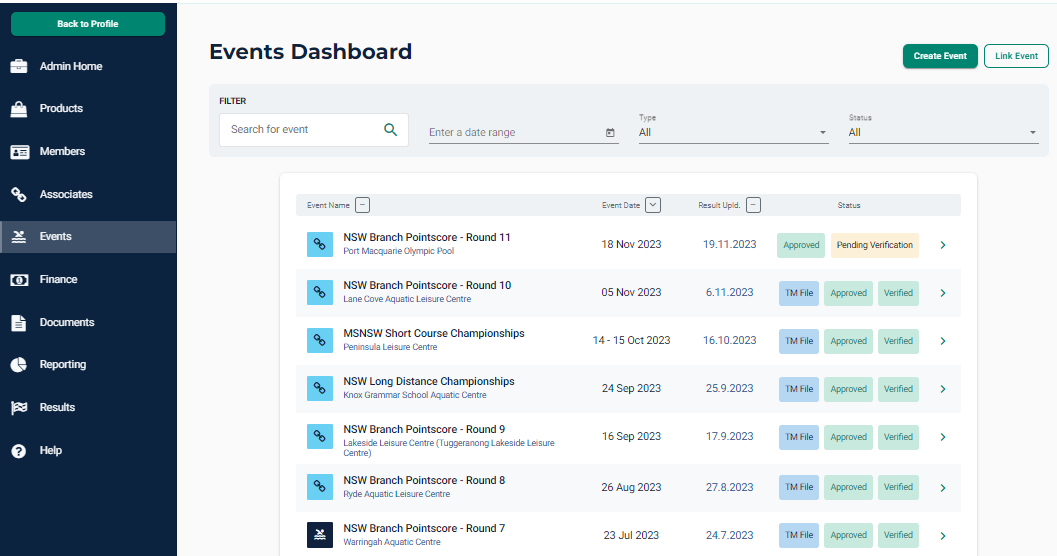
- Your club TM results file will be emailed to you.

