
- This event has passed.
2023 e1000 launch
Entries must be submitted individually and payment made through Swim Central.
 New to Swim Central …… need instructions?
New to Swim Central …… need instructions?
1. Click on the orange button on this page above
Login to Swim Central by entering your email address and password
*Select forgot password if you do not know your password
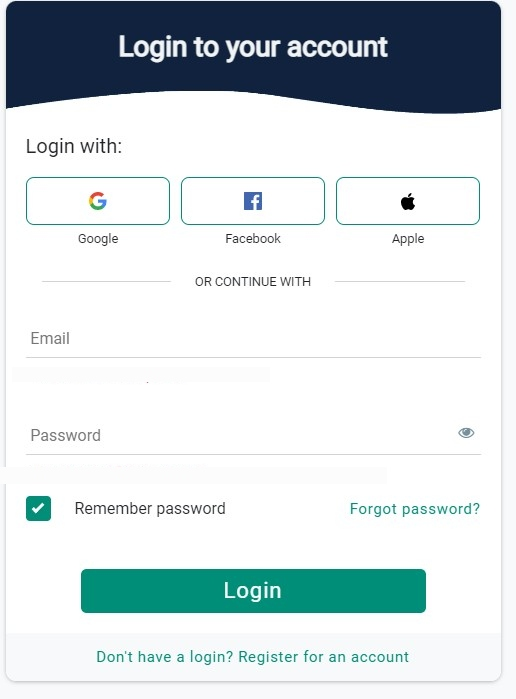
After logging in you will be taken directly to the ‘Details’ tab of the appropiate event in Swim Central.
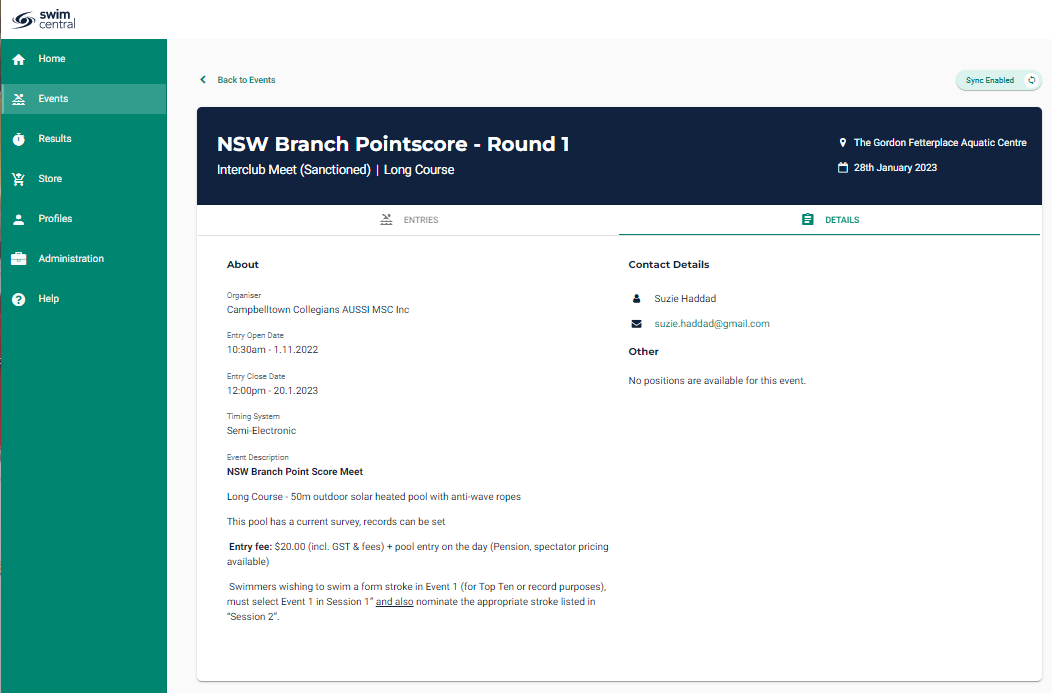
This will include information such as:
- Host club
- Brief event description
- Opening/closing date for entries
- Any documents for download (e.g. flyer, programme etc.)
2. Click on the ‘Entries’ tab
Then select the races you want to swim by clicking on the + button next to each event

Note when you select the first event a pop up will provide you with information on the meet registration fee.

Click continue to select more races.
A pop-up message will tell you when a new nomination has been added to your cart.
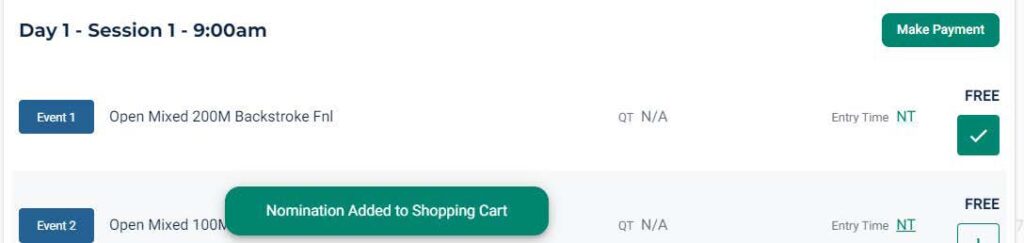
Important Note:
In contrast to SportsTG and other entry systems, there will be no opportunity to enter a nominated time for your events.
Nominated times will be pre-filled from a database of your times swum at previous swim meets – if you do not have a time in the database for any particular stroke/distance combination, you will be entered as “NT” and seeded in the slowest heat. We apologise for any inconvenience this may cause while the database of result times is being expanded.
3. Making Payment
When you have selected all of the events, and any other merchandise/tickets that may be avilable, click on either:
- Make Payment; or
- Your Shopping Cart to check out.

In your Check Out you will see the items you are purchasing on the left and card payment details and terms and conditions on the right.
Take this opportunity to review your purchases.
You can select to save your credit card for future purchases should you wish to do so.
Credit card details are stored securely by the Stripe platform behind Swim Central – staff and club administrators do not have access to any card details you save in the system.
If there are Terms & Conditions attached to the meet entry, the Terms & Conditions text will be underlined, and you can click on this link to view them.
Regardless of whether Terms & Conditions are attached or not, you must tick this box to proceed.
Click on the green ‘Buy Now’ button.
This will finalise your transaction and submit your entries.
4. How to Find your receipt
- Click on Profiles > Order History
- Select your purchase
- Click on Invoice to download a pdf
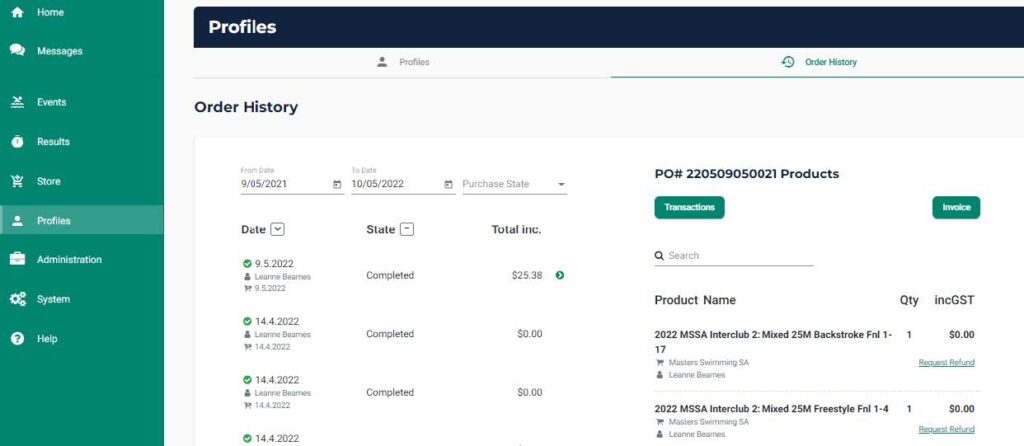
5. Check and/or edit your entries
You can check your entries in two places: the events calendar or your order history
To make any changes to your entry, prior to the closing date, you will need to go to your order history
If there is a per event fee, and you have reached the maximum events permitted, you may need to request a refund before you can add more events.
Follow the above process to enter a new event.
download PDF copy of expanded instructions
Further online help
https://support.swimming.org.au/hc/en-us/articles/360002105435-How-to-Enter-a-Meet
 Loading...
Loading...

 Sanctioned Swim Meets
Sanctioned Swim Meets Multi Class Meets
Multi Class Meets National Swim Series
National Swim Series Special Events
Special Events Unsanctioned Swim Meets
Unsanctioned Swim Meets Open Water Swims
Open Water Swims Postal Swims
Postal Swims